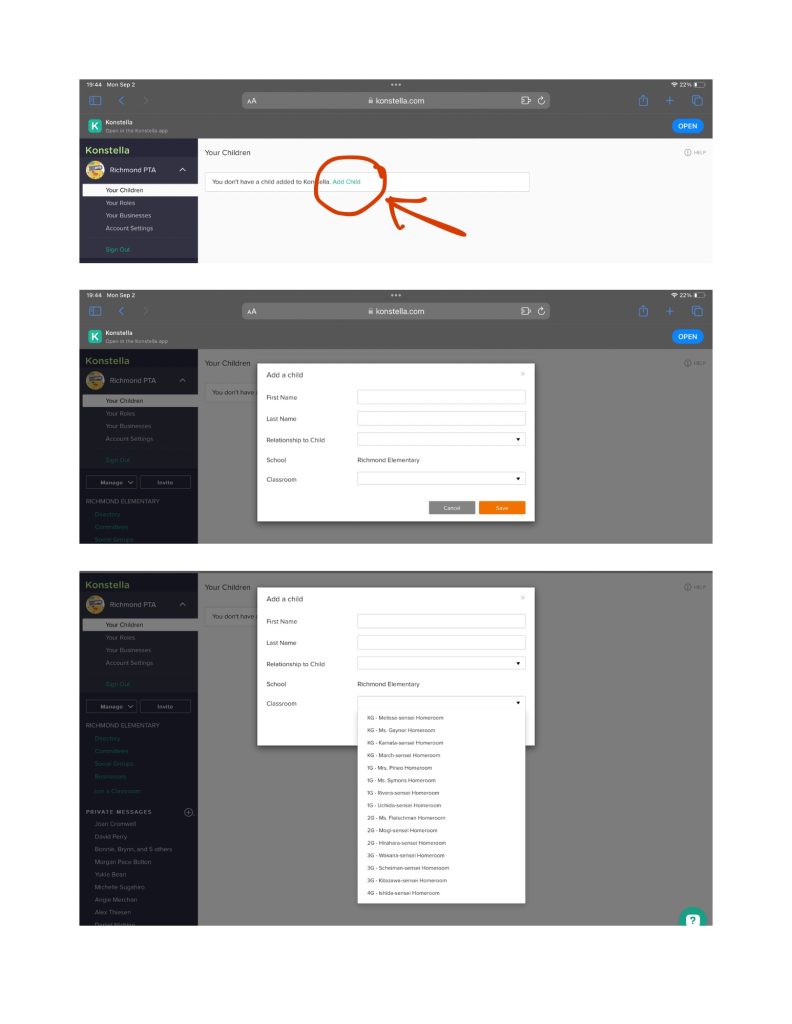Konstella is our school’s secure communication platform for parents to stay connected to events, activities, sign-ups, and announcements happening both in your student’s classroom and school-wide! Sign-up is easy– just follow the steps in the graphic below, create a password, and add your Richmond students to their correct homeroom. This ensures you receive notifications specific to your classroom as well as communicate with the whole school community.
Sign up is easy! Just follow these simple steps;
- Go on Konstella.com and click ’Find Your School’ on the top right corner.
- Type ’Richmond Elementary’, you’ll see our school on the list. Click Richmond and then ’Next’
- Type in your information and then ’Submit’.
- Wait for our Konstella admin to approve. You’ll get a confirmation email, then you’re in!
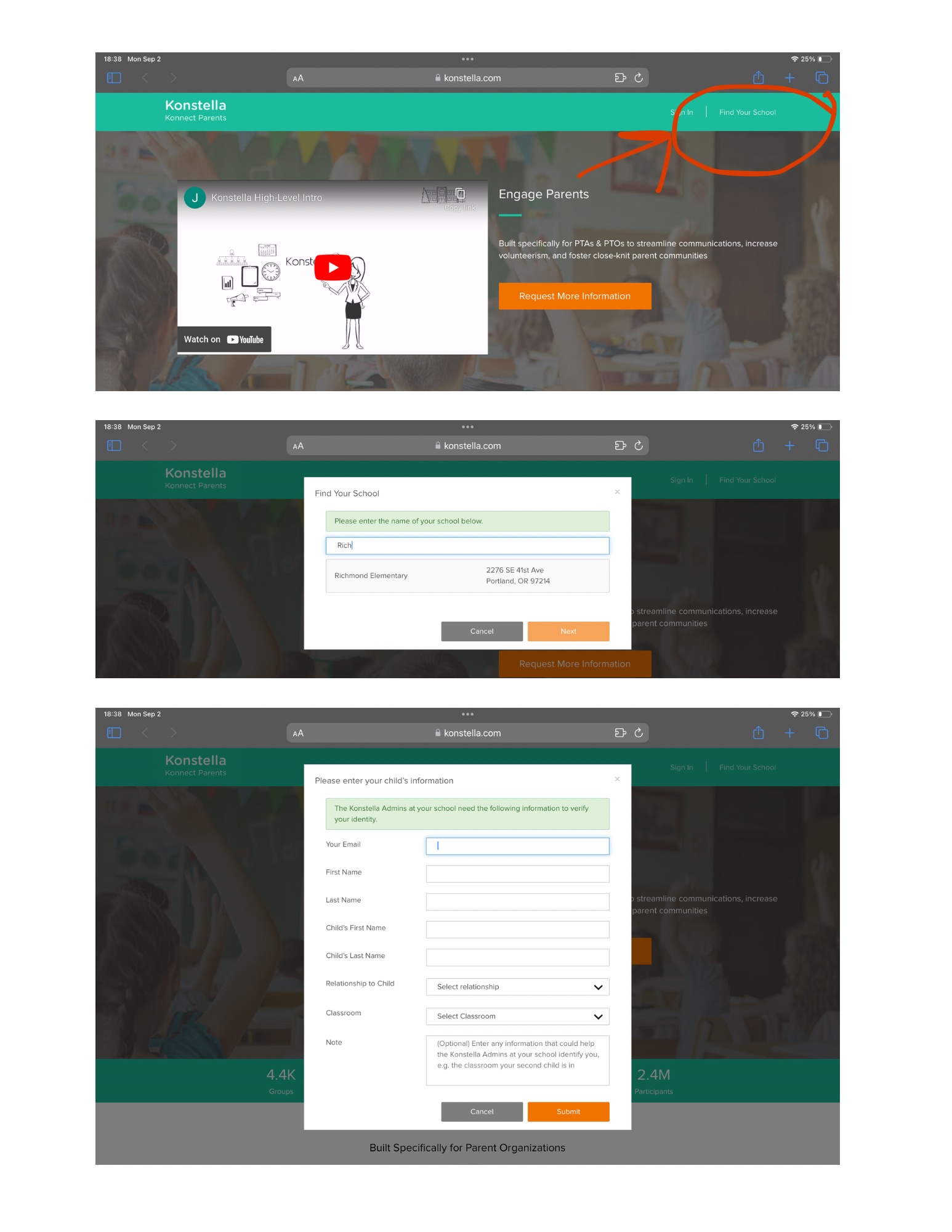
Next Step (Add Your Child)
Once you’re in Konstella, don’t forget to add your child(ren) and assign them to their homeroom to get class-specific announcements/messages. Here are the easy steps;
- Once you’re signed in to Konstella, click ’Your Children’ in the menu on the left, then ’Add Child’
- Type in your child’s info and choose your child’s homeroom by selecting from the list in the ’Classroom’.
- Click ’Save’, and add another child or other children if you have more than one.